Contact Info
Hours:
Tues: 12 – 8 p.m.
Wed: 12 – 8 p.m.
Thur: 12 – 8 p.m.
Fri: 12 – 6 p.m.
Sat: 10 a.m. – 6 p.m.
Pick a lesson, or watch them all!
INTRO
1:13 Creating a Project and Walking through the Layout
5:52 Importing and Organizing Media
15:19 Creating a Sequence and Adding Clips
BASICS
25:50 Basic Video Editing (Part 1)
44:50 Basic Video Editing (Part 2)
1:01:08 Tools and Shortcuts
1:11:01 Adjusting Clip Dimensions
TITLES & TEXT
1:23:11 Basic Titles and Graphic Templates
1:32:03 Simple Animated Titles
1:42:25 How To Save Custom Text Presets
TRANSITIONS
1:46:20 Default Transitions
1:52:46 Creating Custom Transitions
2:06:11 How to use Plugin Transitions
COLOR
2:10:23 The Difference Between Color Correction and Grading
2:13:44 How To Color Correct Clips
2:20:37 How To Color Grade Clips
2:25:55 How to use Custom LUTs
2:31:35 How To Use The Curves Tool
2:38:09 How To Use Vignette
2:42:18 How To Color Grading Using Adjustment Layers
KEY FRAMES
2:47:23 Explaining Key frames
2:51:03 How To Adjust audio using key frames
2:58:51 Animating Text with Key frames
3:08:06 How To Use Automatic Mask Tracking
3:12:34 Use Key Frames to Improve Your Videos
EXPORTING
3:22:24 Basic Exporting in Premiere Pro
3:27:38 How to export screenshots
3:29:45 Export Presets in Premiere Pro
3:32:29 Exporting with a Transparent Background
3:36:33 Exporting at Maximum Quality
3:38:24 Export Two Different Presets
SPEED
3:44:20 Basic Speed Adjustments
3:48:50 Speed Ramps
3:55:54 Speed Ramp Transitions
ADVANCED EFFECTS
4:00:48 Adding Effects
4:06:37 How To Easily Stabilize Footage
4:11:41 How To Use Green Screens in Premiere Pro
4:15:18 How To Automate Clip Placement to a Beat
4:25:50 Instantly Sync Audio and Video
4:29:32 Create a Replica VHS Look Effect
OUTRO
4:40:41 Course Overview
4:48:19 Skills You Will Have By Now

Hours:
Tues: 12 – 8 p.m.
Wed: 12 – 8 p.m.
Thur: 12 – 8 p.m.
Fri: 12 – 6 p.m.
Sat: 10 a.m. – 6 p.m.

 How to Export Your Project in DaVinci Resolve (2 Different Ways)
Scroll to top
How to Export Your Project in DaVinci Resolve (2 Different Ways)
Scroll to top