Contact Info
Hours:
Tues: 12 – 8 p.m.
Wed: 12 – 8 p.m.
Thur: 12 – 8 p.m.
Fri: 12 – 6 p.m.
Sat: 10 a.m. – 6 p.m.
Find the Source Files (Exercise Files) Here and Follow Along! https://s3.amazonaws.com/cms-assets.t… 1
Introduction
00:00:00 1.1 Welcome to the Course
00:01:43 1.2 Getting Started
2 How to Draw in Illustrator
00:07:42 2.1 Setting Up Our Document
00:12:10 2.2 Drawing With Shapes and Lines
00:33:30 2.3 Grouping and Arranging
00:46:54 2.4 Drawing With the Shape Builder Tool
01:01:12 2.5 Exercise: Draw a Custom Logo
01:11:31 2.6 How to Use the Curvature Tool in Illustrator
01:29:14 2.7 How to Use the Pen Tool in Illustrator
01:40:58 2.8 How to Use the Pencil Tool in Illustrator
01:51:23 2.9 Using Brushes
3 Color
01:58:55 3.1 Working With Color
02:07:04 3.2 How to Use the Gradient Tool in Illustrator
4 Type and Fonts
02:13:39 4.1 How to Use Type and Fonts in Illustrator
5 Effects and Patterns in Illustrator
02:23:47 5.1 Liquifying and Distorting in Illustrator
02:35:05 5.2 Bending and Warping Shapes and Text
02:41:59 5.3 How to Make a Pattern in Illustrator
02:53:44 5.4 How to Vectorize an Image in Illustrator
6 Exporting
03:04:33 6.1 Exporting for Print and Web
7 Conclusion
03:15:39 7.1 What Next?

Hours:
Tues: 12 – 8 p.m.
Wed: 12 – 8 p.m.
Thur: 12 – 8 p.m.
Fri: 12 – 6 p.m.
Sat: 10 a.m. – 6 p.m.

 Getting Started with Adobe Illustrator for Beginners Tutorial
Scroll to top
Getting Started with Adobe Illustrator for Beginners Tutorial
Scroll to top