Are you a new member? Simply click on the button below to access the CMAC Checkout portal. If you didn’t receive an email to set your password, click “Forgot Password”, enter the email address you used when you became a member, then follow the emailed instructions to login! Are you having trouble logging in? Please reach out to info@cmac.tv or call 559-266-2622 and we’ll be happy to help.
CMAC Reservation Guidelines – What You Need to Know
To keep things fair and organized, CMAC uses a first-come, first-served system for reserving equipment and studio space. We strongly encourage all members to read the full Member’s Handbook to stay informed and make the most of your CMAC experience.
Before you can make any reservations, you’ll need to submit a Production Proposal and meet with a CMAC Education Specialist to go over your project. Once it’s approved, you can start reserving the equipment and spaces you need to complete your production.
Reservations must be made at least three (3) business days in advance and can be scheduled up to three weeks ahead. We do our best to accommodate everyone, but availability isn’t guaranteed for short-notice requests.
Studio Reservations
Studio bookings require both an in-person consultation and a tech rehearsal before your recording day. During this time, you’ll go over your production type (e.g., talk show, music video), the number of people involved, and any special needs.
MacBook Laptop Use
Laptops are available to members who have completed and submitted at least one finished production for playback. Laptops must be used only for CMAC-approved projects, not for personal use.
Facility SD Cards
CMAC SD cards may be used when recording in the facility. These must be returned to the Front Desk immediately after your session.
Thank you for helping us keep our reservation system fair and accessible for everyone.